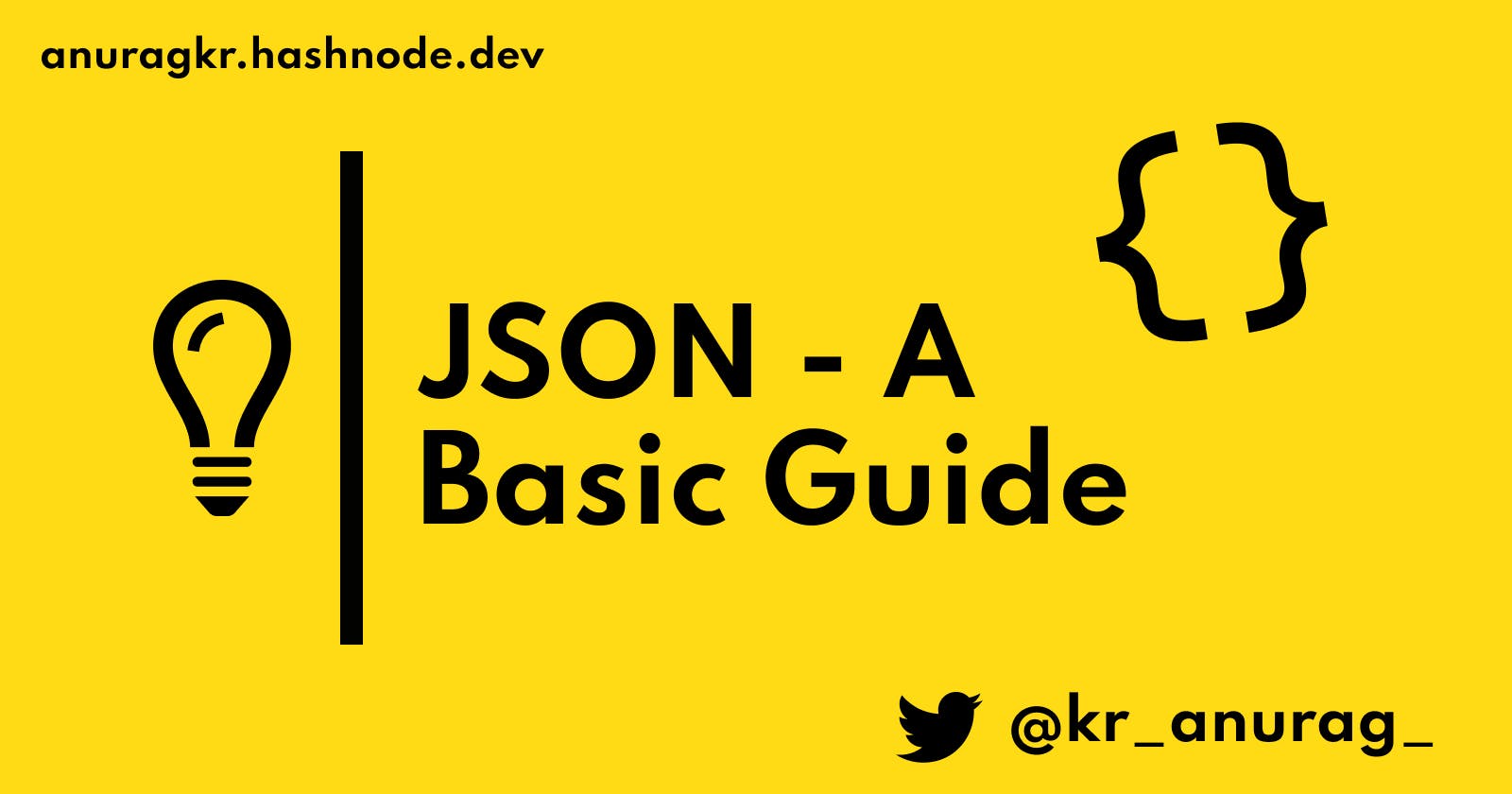Hey Folks!! 👋
In this blog, you'll learn the basics of JSON
But Wait, what is JSON?
JSON stands for Javascript Object Notation and is a lightweight text-based open standard designed for human-readable data interchange. It can be used with any Programming language to interchange data!!
Quick Tour of JSON:
- JSON stands for JavaScript Object Notation.
- It has been extended from the JavaScript scripting language.
- The filename extension is .json.
- It was designed for human-readable data interchange.
Usage of JSON:
- JSON format is used to exchange data.
- Is primarily used to transmit data from server to web-apps
- Is used by APIS to provide data
- Can be used with modern programming languages
Alright, now let's jump straight to JSON!!
JSON - Syntax
- Data is represented in key/value pairs, similar to dictionaries in Python!
- Curly braces hold objects and each key is followed by a colon (:).
- Key/Values pairs are separated using commas.
JSON - Data Types:
- Number
- String
- Boolean
- Array
- Value
- Object
- null
💡 Numbers:
Syntax:
let objName = {string: number_value, ...}
Example:
let obj = {marks: 97}
Strings:
Syntax:
let objName = {string: "string_value", ...}
Example:
let obj = {name: "Anurag"}
Booleans:
Syntax:
let objName = {string: true/false, ...}
Example:
let obj = {loves_creating: true}
Arrays:
Syntax:
let objName = {string: [ values ], ...}
Example:
let obj = {movies: ["Inception", "The Revenant", "Parasite"]}
Obejcts:
Syntax:
let objName = {string: value, ...}
Example:
let obj = {
"id": 5,
"name": "Johsua",
"rank": 1
}
Null:
Syntax:
let objName = {string: null, ...}
Example:
let obj = {license: null}
An example of JSON:
{
"book": [
{
"id": "01",
"language": "Java",
"edition": "third",
"author": "Herbert Schildt"
},
{
"id": "07",
"language": "C++",
"edition": "second",
"author": "E.Balagurusamy"
}
]
}
That's all for this blog folks. Drop some hearts 💖 if you liked it!!